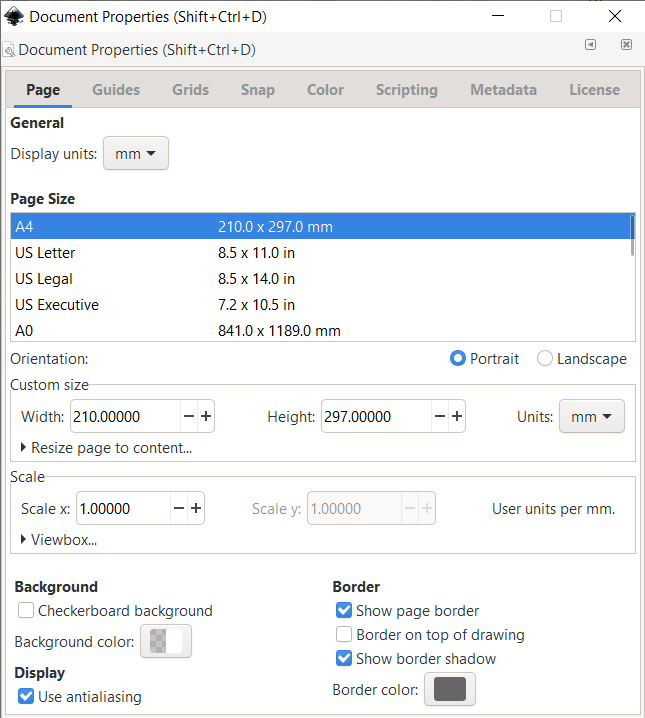Digital technologies/Laser cutting/Vector graphics- Beginner/Setting up the page
Jump to navigation
Jump to search
The Document Properties menu can be accessed from the File>Document Properties or the keyboard shortcut Shift+Ctrl+D. From here we can change our page size to either a standard size or a Custom size. Although not necessary, it is recommended that you set your page size to match either the dimensions of your material or the dimensions of the laser cutter so that you have a clearer understanding of your working area.